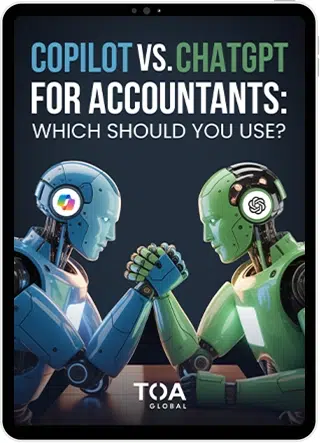Here’s a simple, common truth about taxes: The stress of filing returns will never disappear. But it’s also true that stress doesn’t have to rule your practice. That’s why we have tax practice management software.
These tools help tax and accounting firms streamline workflows to deliver excellent client experience. With the right one in your tech stack, you won’t have to deal with a maze of email threads and sticky notes anymore (though if you’re fond of these colorful reminders, you’ll have the best of both digital and analog).
But with dozens of options available, choosing the right one can feel as overwhelming as the problems you’re trying to solve. In this blog, we’ll walk you through a list of accounting practice management software that can become an extension of your tax team.
Factors for Selecting Your Tax Accounting Software
Before diving into our list, let’s explore the factors you should consider in your software search.
- Firm Size and Complexity
- Small firms benefit from solutions with a user-friendly interface that focus on core tax functionalities. You wouldn’t want to overcomplicate operations or overwhelm employees with unnecessary learning curves.
- Mid-sized firms should prioritise scalability. Look for solutions that facilitate collaboration while managing increasing workloads.
- Large firms face challenges that require enterprise-level solutions. Your software should offer extensive customisation and integration options to support complex workflows across multiple departments.
- Budget Considerations
While upfront fees are important, consider the total cost of owning tax software. Account for implementation, staff training, ongoing maintenance, and potential hardware upgrades.
Note that some vendors offer monthly subscriptions that might seem affordable but can multiply quickly as you add users or access premium features.
- Growth Plans
If you plan to expand services, your accounting practice management software should accommodate those changes, not hold you back. Consider vendors with a track record of regular updates that align with industry trends.
Ultimately, remember that the most expensive option isn’t always the best, and the cheapest might cost you more in the long run. The best move is to find software that addresses your practice’s needs while providing room for growth.
Key Components of Modern Tax Software
Regardless of your firm’s size or scope, your choice of tax software should offer the following capabilities:
- Client Management
Modern tax practice demands a client management system at its core. Good tax software centralises all client interactions in one secure space, from contact details to project communications.
So, look for features that influence client satisfaction, like automated onboarding workflows, digital engagement letter distribution, and integrated e-signature capabilities.
- Workflow Management
Efficiency flows from well-designed systems. Your tax software should offer customisable workflow templates that standardise common tax engagements while reducing the need for manual tasks.
More importantly, it should provide visibility into your team’s capacity, helping you assign tasks to the right people and track progress against deadlines.
- Document Management
Your tax software must feature a document repository with advanced search capabilities and precise version control that can point you to the final final file.
Look for systems that automate retention policies and provide secure file-sharing and collaboration tools. That way, your practice will be both compliant and efficient.
- Time and Expense Management
Your time means money, so your chosen tax software should ensure you capture every billable moment while providing real-time insights into profitability. These metrics help you make decisions about resource allocation and service pricing.
9 Tax Practice Management Software for Accounting Firms

- Karbon
Karbon is a cloud-based software ideal for mid-sized tax, bookkeeping, and accounting firms. It offers project management and workflow automation capabilities, supported by an extensive template library.
Key functionalities include a secure client portal, direct email integration with major providers, integrated time tracking, and automated payment collection and processing. Given its range of features, you should anticipate setting up and onboarding to take more time.
| Pricing | |||
|---|---|---|---|
| Team | Business | Entrerprise | |
| Yearly | 56 USD/month/user | 89 USD/month/user | Custom |
| Monthly | 79 USD/user | 109 USD/user | Custom |
| Pricing |
|---|
| YEARLY Team: 56 USD/month/user Business: 89 USD/month/user Enterprise: Custom |
| MONTHLY Team: 79 USD/user Business: 109 USD/user Enterprise: Custom |
- TaxDome
Combining a broad range of functionality across practice management, client communications, and document handling, TaxDome is another software made for accountants and tax professionals.
Key features include automated tax workflows, integrated e-signatures, and a mobile app for both tax preparers and clients. The platform’s built-in financial tools make it particularly valuable for accounting firms seeking to streamline their billing process.
| Pricing | ||
|---|---|---|
| 1-Year Subscription | 2-Year Subscription | 3-Year Subscription |
| 960 AUD/year/user | 840 AUD/year/user | 720 AUD/year/user |
| Pricing |
|---|
| 1-YEAR SUBSCRIPTION 960 AUD/year/user |
| 2-YEAR SUBSCRIPTION 840 AUD/year/user |
| 3-YEAR SUBSCRIPTION 720 AUD/year/user |
- ATOmate
ATOmate streamlines interactions with the Australian Taxation Office (ATO) through automated document handling and processing. The platform has client communication tools and integration capabilities that extend to practice management and SMSF management systems.
Pricing
Contact ATOmate for bespoke subscription pricing.
- Financial Cents
Better suited for smaller CPA firms, Financial Cents offers essential practice management features, minus the unnecessary complexity. It excels at managing recurring tasks and tracking projects, integrating with QuickBooks Online, Gmail, and Microsoft Outlook.
Financial Cents’ capacity planning tools are particularly helpful during busy tax seasons , helping firms manage their teams’ workloads.
| Pricing | ||||
|---|---|---|---|---|
| Solo | Team | Scale | Enterprise | |
| Yearly | 19 USD/month/user | 49 USD/month/user | 69 USD/month/user | Custom |
| Monthly | N/A | 69 USD/user | 89 USD/user | Custom |
| Pricing |
|---|
| YEARLY Solo: 19 USD/month/user Team: 49 USD/month/user Scale: 69 USD/month/user Enterprise: Custom |
| MONTHLY Solo: N/A Team: 69 USD/user Scale:89 USD/user Enterprise: Custom |
All three plans have a free 14-day trial.
- Canopy
Canopy combines tax resolution capabilities with client and practice management tools. The platform supports transcript analysis, time tracking, billing, detailed case overview, and case service assistance.
While Canopy provides a free trial, note that premium features like tax workflow management require additional costs.
| Pricing | ||
|---|---|---|
| Standard | Pro | |
| 150 USD/month for unlimited users | 175 USD/month for unlimited users | |
| Document Management | 36 USD/month/user | |
| Workflow | 32 USD/month/user | 40 USD/month/user |
| Time and Billing | 22 USD/month/user | 31 USD/month/user |
| Tax Resolution | 50 USD/month/user | |
| Pricing |
|---|
| STANDARD 150 USD/month for unlimited users Document Management: 36 USD/month/user Workflow:32 USD/month/user Time and Billing: 22 USD/month/user Tax Resolution: 50 USD/month/user |
| PRO 175 USD/month for unlimited users Document Management: 36 USD/month/user Workflow: 40 USD/month/user Time and Billing: 31 USD/month/user Tax Resolution: 50 USD/month/user |
- Jetpack Workflow
While not a practice management solution, Jetpack Workflow helps small accounting firms and tax preparers organise and automate tasks with customisable templates for common tax and accounting workflows.
The platform also offers time-tracking capabilities and a dashboard for a high-level overview of work. However, it lacks a client portal, so you’ll need a separate solution to maintain consistent client engagement.
| Pricing | ||
|---|---|---|
| Organize | Scale | |
| Yearly | 45 USD/month/user | 49 USD/month/user |
| Monthly | 56 USD/month/user | 63 USD/month/user |
| Pricing |
|---|
| YEARLY Organize: 45 USD/month/user Scale: 49 USD/month/user |
| MONTHLY Organize: 56 USD/month/user Scale: 63 USD/month/user |
- CCH Axcess Tax
CCH Axcess Tax provides comprehensive tax preparation capabilities through thousands of automatically calculating forms and schedules covering federal, state, and city entities.
It integrates with the broader CCH ecosystem, offering advanced features like multi-state compliance, data mining, and predictive intelligence tools.
For pricing, we suggest contacting a solutions consultant at Wolters Kluwer.
- UltraTax CS
Part of Thomson Reuters’ CS Professional Suite, UltraTax CS is a tax preparation and planning software with data-sharing capabilities across the broader suite. Its advanced calculation tools and automated form population capabilities make it especially suitable for firms managing a complex tax preparation process.
Pricing
We suggest contacting UltraTax CS account support for pricing information. Custom rates are available based on the number of users, tax returns, and states and jurisdictions of operations.
- Practice Ignition
Tax firms aiming to streamline client onboarding and engagement can turn to Practice Ignition. With a range of ready-to-use templates, users can create professional proposals that convert into engagement letters, clearly outlining services and pricing.
Ignition also simplifies billing. It automates payment reminders and invoice tracking as soon as a client signs a proposal. Plus, its integration with popular platforms like Xero and QuickBooks ensures reconciliation, saving time during peak tax season.
| Pricing | ||||
|---|---|---|---|---|
| Solo | Core | Pro | Pro+ | |
| Yearly | 39 AUD/month | 99 AUD/month | 225 AUD/month | 499 AUD/month |
| Monthly | 49 AUD/month | 149 AUD/month | 275 AUD/month | 599 AUD/month |
| Pricing |
|---|
| YEARLY Solo: 39 AUD/month Core: 99 AUD/month Pro: 225 AUD/month Pro+: 499 AUD/month |
| MONTHLY Solo: 49 AUD/month Core: 149 AUD/month Pro: 275 AUD/month Pro+: 599 AUD/month |
Tips for Making the Switch to New Tax Software
- Start with Why
Before going on a software search, map out existing pain points in your current tax workflow. These could be time-consuming manual data entry, communication bottlenecks, or compliance risks.
Your next step is to develop clear, measurable objectives for what you want to achieve using your new software. Equally important, gain buy-in from your team—involve key staff members in the evaluation process to ensure their concerns are addressed.
- Choose Wisely
Selecting software goes beyond comparing features. Make sure to demo multiple solutions, focusing on user experience and functionality. Assess each vendor’s responsiveness, update frequency, and long-term viability. If you can, contact firms of similar size and complexity for firsthand accounts about their experiences with the software.
You should also calculate the total ownership costs beyond the obvious licensing fees. Factor in implementation expenses, training requirements, potential customization needs, and future scaling.
- Implement Smart
Roll out your chosen software in phases to maintain business continuity. Start with a pilot program involving a select group of experienced staff and a small client subset to identify and resolve issues before full deployment.
Provide training that emphasises how the software benefits your team members. Also, be sure to create channels for collecting and acting on feedback during implementation. Finally, establish a detailed rollout timeline with contingency plans.
The Human Element of Software Implementation
Switching to new tax accounting software is a change management project, not just a technical upgrade.
When introducing such a change, consider your team’s perspective and concerns. Some may worry about their ability to adapt, while others might question how the new tool will affect established workflows. Proactively address these concerns by holding open feedback sessions and ensuring visible support from leadership.
At the end of the day, a successful implementation hinges more on managing the human elements than the technical aspects. Even the most sophisticated software can fail if your team does not have the confidence and comfort to navigate it effectively.
Scale Your Tax Practice with TOA Global
While the right software helps streamline your practice, having skilled professionals who know how to use these tools is equally important.
At TOA Global, our Australia-trained outsourced accountants excel at using the latest tax management software to tackle taxes. Their technical proficiency and deep knowledge of regulations can help you maintain smooth operations during tax seasons and beyond.
Discover how our accounting professionals can leverage your tax software investment. Book a chat with us today.