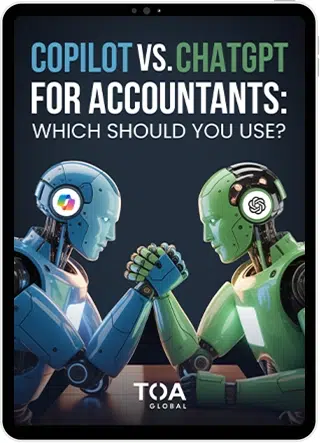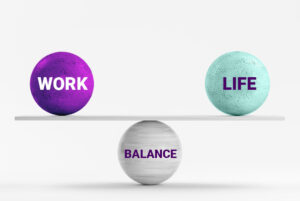A business can fail even with steady sales and growing revenue—all because of mismanaged accounts receivable.
When customers don’t pay on time, or at all, for goods or services already delivered, businesses struggle to stay afloat. It’s a chain reaction of financial distress: maxed-out credit limits, delayed supplier payments, stalled investments, and even missed payroll.
For accounting practitioners and firm owners, it becomes your emergency when clients lack a clear system for tracking who owes them money and when it’s due.
That’s why we’ve created an accounts receivable template. You can use it to manage AR processes for multiple clients, helping them collect overdue payments and reducing the financial firefighting that eats up valuable time—a win for your clients, a win for your team.
The Importance of Accounts Receivable Management
Xero Small Business Insights reported that late payments to small businesses in the US averaged 8.2 Days
Considering that over 90% of US businesses are small businesses, the consequences of overdue payments impact the compensation and career development of nearly half of the country’s workforce.
The accounting and finance professionals helping these businesses often lose 14 hours weekly chasing invoice payments—time they might not be compensated for.
Australian SMBs lose between $6,000 and $30,000 annually from late payments
Components of an Accounts Receivable Template
Customer Details
- Customer Name
- Associated Client Account
- Address
- Contact Person
- Contact Details (i.e., email address and phone number)
- Preferred Payment Method
- Tax ID
Invoice Details
- Invoice number
- Invoice date
- Description of goods or services provided
- Invoice amount
- Due dates
- Payment terms
- Late payment fees
- Balance due
- Payment status
Payment Reconciliation
- Payment date
- Payment amount
- Reference number
- Payment method
Aging Schedule
This at-a-glance view provides insight into the overall AR health of your clients by categorising how long payments have been due:
- Current
- 1-30 days past due
- 31-60 days past due
- 61-90 days past due
- Over 90 days past due
Free Customisable Accounts Receivable Excel Template
After downloading, make time to customise this template so it aligns with your specific practice requirements and client profiles.
Suggestions for Advanced Customisation
Consider these customisation tips if you’re interested in enhancing the template’s functionality for your practice:
Create a Multi-Client Dashboard
Create a summary view that displays key AR metrics across all clients. That way, you can prioritise collection efforts on the most overdue invoices.
Add Collection Workflow Tracking
Add status columns for collection activities (e.g., reminder sent, call made, payment promised) to document your team's efforts and ensure consistent follow-up protocols.
Implement Client-Specific Performance Metrics
Add tabs that calculate important KPIs like Days Sales Outstanding (DSO), collection effectiveness index, and bad debt ratios for each client. These metrics point to concerning trends before they become serious problems.

Best Practices for Managing Client AR Processes
Standardised Processes
While respecting each client's unique needs, establish standardised AR procedures throughout your practice to ensure quality service regardless of who’s handling a customer account.
Send Invoices and Follow Up Promptly
The faster invoices go out and the more consistently you follow up, the sooner your clients get paid. Consider automating personalised reminders before due dates and at 7, 14, and 30-days past. There should also be clear escalation processes for persistently delinquent accounts.
Establish Regular Review Cycles
Schedule weekly AR reviews for high-volume clients and monthly reviews for smaller accounts. These sessions prevent collection issues from aging beyond recovery, showing your proactive approach to financial management.
Implement Secure Information Management
Remember that client receivables data contains sensitive financial information. Be diligent about implementing security protocols that protect against unauthorised access and maintain client confidentiality.
Create Client Communication Templates
Develop a library of payment reminders that your team can customise and send on behalf of clients. Having pre-approved language ensures your requests are firm but courteous. Ultimately, you want to prompt your recipients into action (paying) without damaging the relationship.
AR Management Beyond Spreadsheets
Integrated Practice Management Software
- Multi-user access with permission controls
- Automated invoice delivery and follow-up
- Client portal payment options
- Real-time dashboard reporting
- Integration with your firm's workflow systems
Dedicated Offshore AR Team
Another approach is building an offshore accounts receivable team that offers:
- Focused attention on timely sending and follow-up
- Capacity during high-volume periods
- Cost-effective execution of routine AR tasks
- Bandwidth for your local team to focus on other value-add work
Finding the AR Management Solution for Your Practice
A well-designed Excel template provides support for managing client receivables. By following the best practices we’ve discussed, you can establish consistent processes across your client base, improving both their cash flow and your firm’s efficiency.
But if you want to scale this service, you’ll likely need more than just templates. Offshoring routine accounts receivable tasks offers a balance of human expertise and automation.
At TOA Global, our Australian-trained offshore accountants are experts in spreadsheets and accounting software. We help you maintain control where it matters while our specialised team takes care of the day-to-day numbers.
Ready to deliver more value to your clients? Schedule a call today.