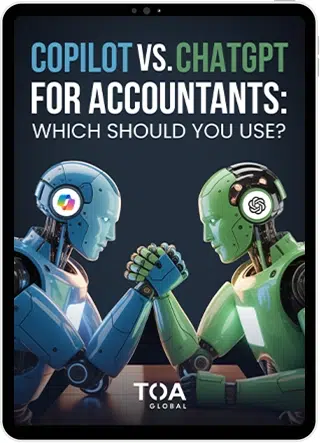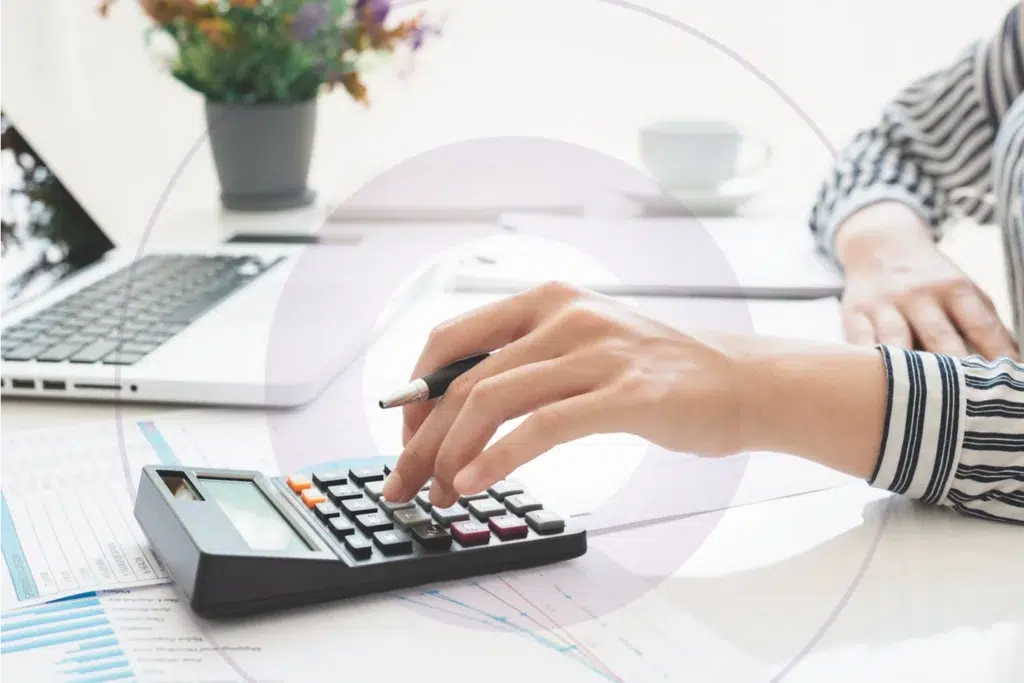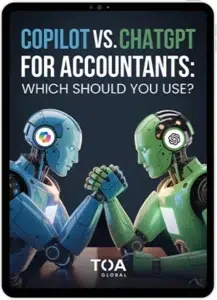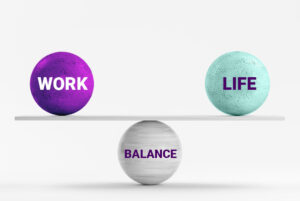Payroll management is one of those tasks that feels routine, until missed deadlines, mis‑keyed tax rates, or last‑minute employee changes create chaos to find accurate payroll information. For U.S. accounting firms that are managing dozens (or hundreds) of payroll operations, manual or disjointed processes multiply that risk and may lead to costly mistakes.
A standardized payroll checklist makes calculating wages easier and turns the moving parts of the payroll activities into a repeatable workflow for all pay dates. Everyone knows what happens next in the payroll system, reducing errors and ensuring nothing is left to memory, and ensuring compliance for payroll security and tax regulations to remain intact even when staff rotate or workloads spike.
Below is a step‑by‑step payroll checklist to help in processing employee wages, with practical tips for automation.
Payroll Checklist to Make Each Pay Period Easier
Think of payroll as a six‑stop journey that repeats every pay period. Each stop asks a specific question that you can tick off your payroll checklist. Answer it, and you move on to the next part confidently. Use the detailed checklist below each step as your process checklist template.
Pre-Processing: Collect and Verify Employee Information
Before you cut the first check, ask:
“Do we have the right employee data for every person being paid?”

- Gather new‑hire forms (W‑4, I‑9, state equivalents), direct‑deposit details, benefit elections, and any court‑ordered withholdings.
- Confirm that employee records are complete and legible as per their onboarding documents.
- Validate Social Security numbers against SSA records.
- Capture work locations for state and local tax nexus.
- Update pay rates and classifications (exempt/non‑exempt, contractor vs. employee).
Tip:

Store source documents in your document‑management system and link them to the employee record in your payroll platform. That way, collecting employee data becomes easier, without needing to hunt through email.
Step 1: Track Time and Attendance for Payroll Processing
Even a salary‑only workforce generates leave balances and overtime calculations. Ask:
“Is the payroll information and time data accurate and approved?”

- Pull time entries from integrated apps, including recurring schedule of pay, biometric clocks, or spreadsheets.
- Ensure payroll accuracy is processed accurately, for employee satisfaction. Reconcile PTO requests, sick leave, and holiday schedules.
- Flag variances beyond policy thresholds for the manager to sign off in a timely manner
Tip:

Transitioning to automation? Choose payroll software tools that push approved hours straight into payroll, with no re‑keying required.
Step 2: Calculate Gross Pay, Deductions, and Taxes
With verified hours, it’s math time for your payroll data. The guiding question:
“Have we applied every deduction and tax correctly?”

- Compute your employee’s income via regular, overtime, double‑time, and supplemental wages.
- Apply voluntary deductions: like retirement contributions 401(k), HSA, and health insurance premiums.
- Apply involuntary deductions like social security tax payments, wage garnishments, levies, and child support.
- Calculate employer and employee taxes (FICA, FUTA, SUTA, local), including contract or hourly employees.
- Ensure the latest federal income tax and state rates are loaded to avoid incorrect calculations on employee wages.
Tip:

A good payroll format groups these numbers visibly to maintain accurate records: gross pay → pre‑tax deductions → taxable wages → tax withholdings → net pay. Outsourcing accountants also provide specialized expertise in navigating complex tax regulations, so you get accurate calculations, thereby reducing errors.
Step 3: Approve and Disburse Payroll
This is where errors become dollars. Ask:
“Has someone independent of preparation reviewed the pay run?”

- Generate a pre‑processing register; assign tasks, then route it for partner/manager approval.
- Lock the pay period to prevent alterations to payroll data.
- Fund direct deposit two banking days before payday (ACH lead time).
- Print physical checks or pay cards where required.
Tip:

Include a sign‑off step in your workflow checklist to satisfy internal‑control standards and reduce fraud risk.
Step 4: File and Report to Tax Authorities
Maintain compliance because tax laws and payroll activities don’t stop at pay day. Ask:
“Have we met all filing and deposit deadlines?”

- Deposit federal taxes via EFTPS (semi‑weekly or monthly, depending on look‑back).
- Submit state unemployment and withholding deposits for former employees.
- E‑file quarterly Form 941s and state equivalents.
- Issue new‑hire reports to each employee’s work‑state within the required days.
Tip:

Use a processing checklist that pairs each liability with its due date and the responsible staff member. Outsourcing accountants who are well-versed in federal and state tax filing requirements and have the ability to proactively manage deadlines helps your firm avoid penalties.
Post-Processing: Maintain Records for Audits and Year‑End
Finally, ask:
“Can we prove what we did, and quickly?”

- Archive pay registers, tax filings, and bank confirmations for at least four years (federal) or longer if state rules dictate.
- Identify discrepancies in payroll processing, review tax rates, and reconcile payroll liability accounts monthly.
- At year‑end, reconcile W‑2 wages to Forms 941, distribute W‑2s/1099s, and prepare the year-end payroll checklist.
Tip:

Set calendar reminders for the January 31 reporting crunch to ensure compliance and avoid penalties in payroll processing
Your Payroll Checklist Template
The checklist below provides a structured approach to an accurate and compliant payroll processing for calculating wages during each pay period:
Data Prepared & Verified
- All employee time entries collected and hours approved.
- Any changes to employee pay rates, independent contractors, deductions, or new hires/terminations input.
- All employee information verified as current and accurate.
Outsourced Payroll
- All client-provided data (hours, changes) received and verified.
Payroll Calculated
- Gross wages (regular, overtime, bonuses, etc.) computed.
- All voluntary deductions (401k, insurance, etc.) applied.
- All involuntary deductions (garnishments, child support) applied.
Payroll Reviewed & Approved
- Gross wages (regular, overtime, bonuses, etc.) computed.
- All voluntary deductions (401k, insurance, etc.) applied.
- All involuntary deductions (garnishments, child support) applied.
Payments Disbursed
- Direct deposit funding initiated.
- Physical checks printed and prepared (if applicable).
Filing & Records Completed
- All required federal, state, and local tax deposits made by their due dates.
- Any new-hire reports submitted.
- Final payroll register and supporting documents archived.
Outsourced Payroll
- Client provided with records of filings and payments.
Management Tools That Help Streamline Payroll Workflow
When diving into payroll management, it is easier if you have the right tools for automation via a payroll provider. Let’s explore some top options that help streamline payroll:
Gusto
Best for: Small to mid-sized businesses
Gusto guides you through the payroll schedule like a step-by-step wizard. From time tracking to approvals, filings, and employee payments, each stage is presented in a logical sequence with prompts and reminders, so it becomes easier to follow a checklist without missing a step.
Gusto allows tax and payroll calculations to update automatically, and the software handles both federal and state filings. Gusto’s “autopilot” option also lets you automate recurring pay runs, while keeping a checklist-style look for manual reviews.
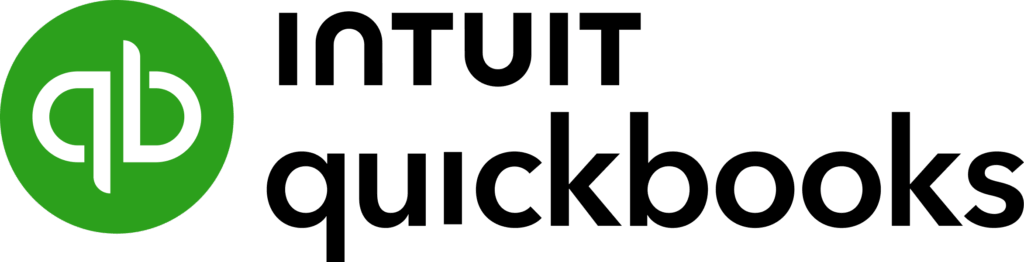
QuickBooks Payroll
Best for: Firms already using QuickBooks Online
The QuickBooks Payroll software focuses on efficient payroll management and syncs general ledger entries in real time. It allows you to create recurring payroll tasks and reminders, so you enforce a checklist-like structure.
With QuickBooks, you also schedule filings, generate reports, and automate payments, so you don’t have to worry about toggling between accounting and payroll systems.
This makes QuickBooks ideal for accountants managing multiple clients on one dashboard.
Wave Payroll
Best for: Startups and budget-conscious small businesses
Wave simplifies payroll to its essentials. This modern payroll software helps identify bottlenecks and guides you through each stage of the process in a minimalist, linear dashboard.
While it lacks deep automation or high customization, Wave, as a payroll software, is perfect for users who want a no-fuss payroll system that aligns naturally with a checklist, so it’s great for freelancers or firms with only a few employees.
Conclusion
A well‑built payroll checklist is more than a to‑do list, employees rely on it for payroll processing. It’s an insurance policy against penalties, reruns, and dissatisfied employees.
By standardizing the six core steps and layering in automation, accounting firms free up capacity to advise clients on higher‑margin strategies like employee retention credits, cash‑flow forecasting, and benefit optimization to avoid costly errors in the company later on.
Ready to streamline payroll and elevate your firm’s capabilities? Let’s talk so you can explore how partnering with our outsourcing accounting firm transforms your payroll processes, so you can focus on strategic growth.